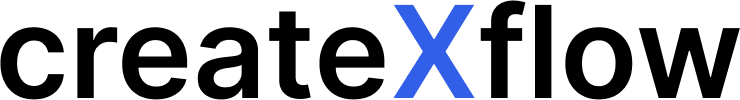Runway ML Prompt Engineering: Crafting Effective Prompts and Settings
Runway ML is a creative suite that uses generative AI models (Gen‑2, Gen‑3 and Gen‑4) to create videos and images from text and/or reference images. Its tools allow creators to animate static photos, edit videos and generate high‑fidelity scenes with camera‑control. However, the quality of the output is highly dependent on the prompt and its settings.
Recent guides advise structuring Runway prompts carefully and selecting settings that align with cinematic conventions. This article explains how prompts work in Runway ML, summarizes best practices from recent documentation, and presents a rule‑based JSON template containing settings that users can mix and match when crafting advanced prompts.
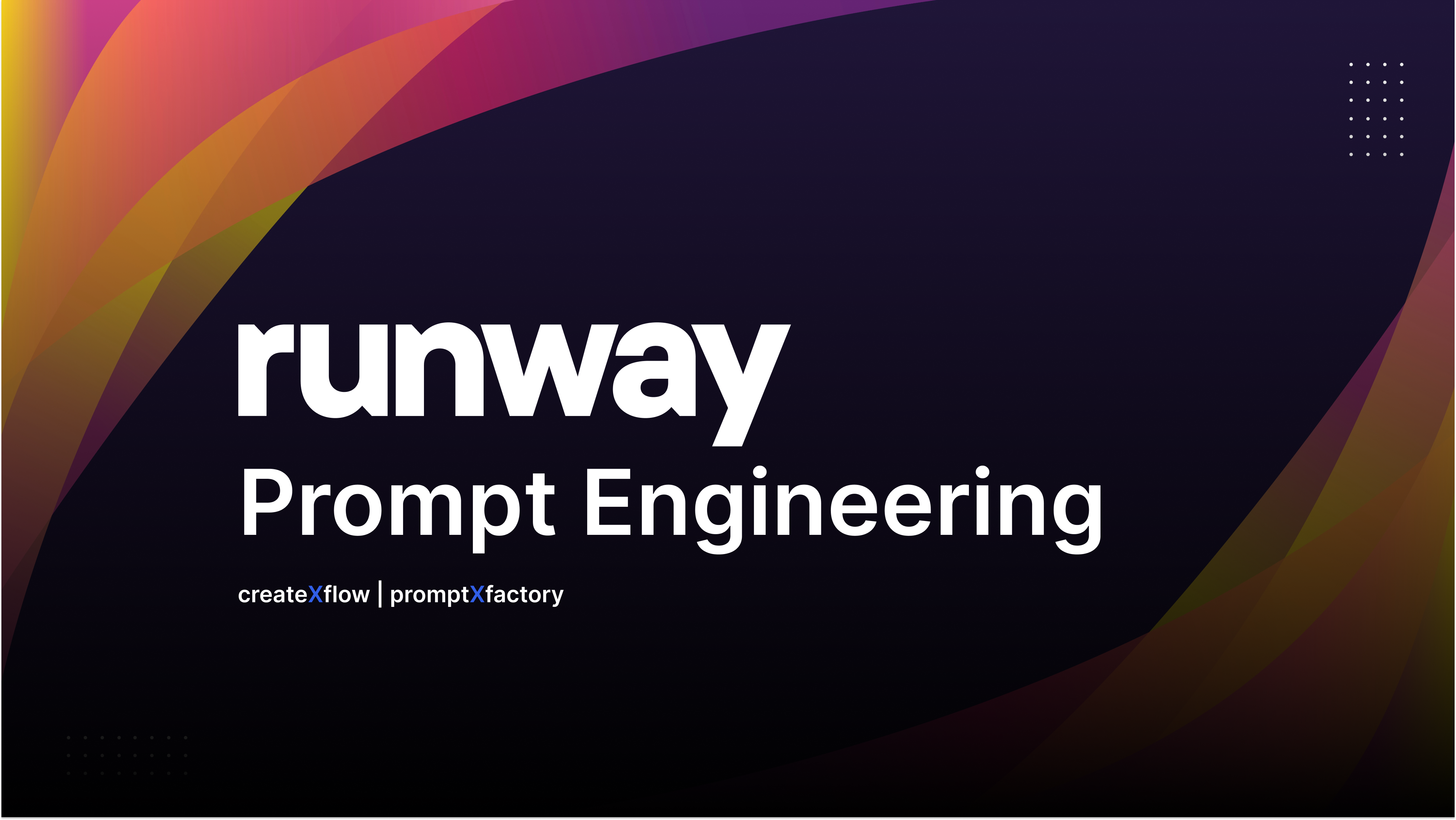
Why prompts matter in Runway
Generative video models are not conversational chatbots; they interpret descriptive phrases rather than commands. Runway’s official guides emphasize using descriptive phrases instead of questions or commands. Prompts should be direct and visual, focusing on what the viewer should see rather than what should be added or avoided. In Runway’s documentation the core elements of a video prompt are:
- Fundamental components (actions) – verbs that describe the motion or behaviour of the subject (e.g., walking, running, jumping). These words give the scene action.
- Augmentative components (styles) – adjectives or nouns that specify the look or tone such as cinematic, cartoon or 3D. These terms control the aesthetic.
- Camera view and movement – words that indicate how the camera should move (pan, zoom, tilt, FPV, etc.). Camera direction and intensity have a big impact on motion.
Prompt structure for Gen‑3/Gen‑4 is simple:[camera details]: [establishing scene]. [additional details].
The first part defines the camera shot (e.g., low‑angle static shot);
The second part introduces the subject and setting;
The last part adds lighting, mood or extra movement.
When using a reference image, prompts should focus on movement rather than describing the image’s contents.
Best practices for writing Runway prompts
Evidence‑based prompting guidelines emphasise clarity and positive wording:
- Be direct and descriptive. Use clear nouns and verbs to tell the model what is happening rather than abstract concepts. For example, describe “a woman painting a landscape” instead of “a woman expresses her creativity”.
- Avoid conversational or command‑based language. Runway is not a chatbot; avoid asking questions (“Can you make…?”) or using commands (“Add a cat…”). Simply describe the scene and action.
- Use positive phrasing. Rather than specifying what should not happen, reframe the prompt to mention only desired elements (“The camera remains steady with smooth motion”).
- Limit to one visual idea per prompt. Gen‑3/Gen‑4 models generate a single shot, so don’t cram multiple scenes into one description.
- Incorporate technical terms when appropriate. Terms like 8 K resolution, anamorphic lens or cinematic noir can improve fidelity. Use film terminology (e.g., lens type, lighting style) to guide the model.
Understanding key settings
Besides the wording, Runway offers settings that influence the output. Selecting appropriate ratios, camera motions or styles can make the difference between a cinematic shot and an unappealing clip. Below are the major categories you can adjust, along with background information and typical options.
Aspect ratio
Aspect ratio defines the frame’s width‑to‑height relationship. The Gen‑3 guide lists 1280×768 (horizontal) and 768×1280 (vertical) as default options. In film and video, common ratios include 16:9 (widescreen), 9:16 (vertical), 4:3 (classic television), 2:1 and 2.39:1 (cinematic). Social‑media platforms often use vertical ratios such as 9:16 or 4:5.
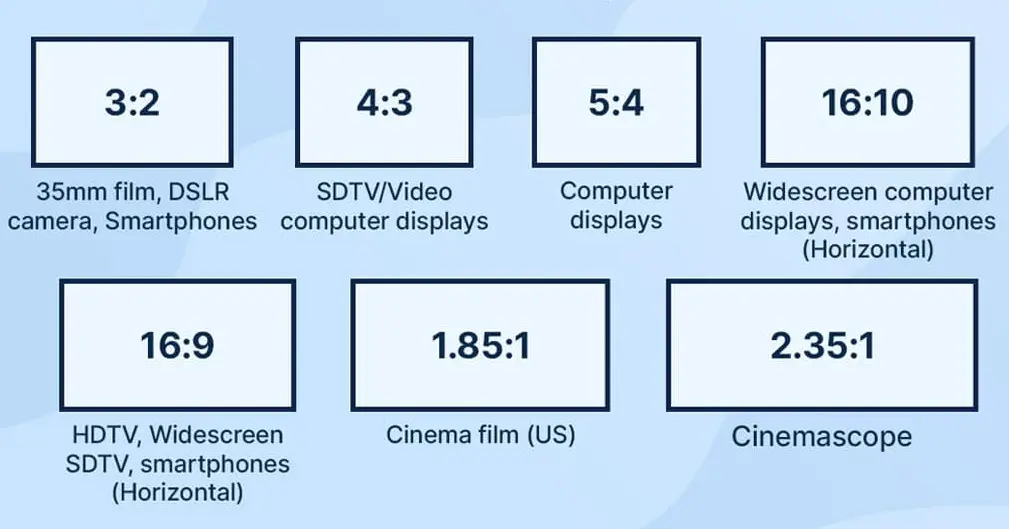
Camera movement and control
Runway’s camera‑control panel lets users direct movement in six directions. The Maginative update notes that creators can move the camera horizontally, vertically, pan, tilt, zoom, or roll, and that each movement can be fine‑tuned from subtle to dramatic. Combining horizontal moves with pans or adding a gentle zoom can produce orbiting arcs or reveal hidden environments. A static option keeps the camera still. Camera view terms like first‑person (FPV), low‑angle, high‑angle, bird’s‑eye, over‑the‑shoulder or point‑of‑view can be added to the “camera details” section of a prompt.
Shot types and framing
Shot size determines how much of the subject fills the frame. StudioBinder’s cinematography guide defines several sizes: establishing shot (shows the location), extreme wide shot (subject appears small in the environment), wide shot/long shot (balances subject and surroundings), full shot (subject fills the frame head‑to‑toe), medium wide shot, cowboy shot, medium shot, medium close‑up, close‑up and extreme close‑up. Choosing the right shot helps emphasise context or emotion.

Lens types
Different lenses change perspective and depth of field. Audrey Ann’s photography guide lists several types:
- Standard lens (~50 mm) – mid‑range focal length that mimics natural human view; useful for general portraits and street photography.
- Telephoto lens (>60 mm) – magnifies distant subjects; mid‑range telephoto (70–200 mm) and super telephoto (>200 mm) are common; ideal for portraits, wildlife and sports.
- Wide‑angle lens (<40 mm) – fits more into the frame; extreme wide (<20 mm) is called fisheye and provides a 180° view. Wide lenses are used for landscapes, interiors and group photos.
- Macro lens (1:1 reproduction) – captures subjects at life‑size magnification; used for close‑up details like flowers or insects.
- Prime lens – fixed focal length (e.g., 35 mm, 85 mm) that generally offers sharper images and larger apertures.
- Zoom lens – variable focal length; convenient for covering multiple ranges but often larger and heavier.
Including lens descriptors such as telephoto, wide‑angle, fisheye, prime, macro or anamorphic can influence Runway’s camera simulation.

Lighting styles
Lighting conveys mood. Cinematography guides identify several lighting techniques:
- High‑key lighting – bright, evenly lit scenes with low contrast; often used for dreamy sequences.
- Low‑key lighting – dominated by shadows and a single key light; creates mystery or drama and is common in film noir.
- Motivated lighting – imitates a natural light source (sunlight, moonlight, street lamps).
- Ambient lighting – uses existing environmental light; produces a natural look.
- Soft vs. hard light – soft light has diffused shadows and is used for naturalistic looks; hard light creates sharp shadows and dramatic contrast.
Prompts can mention lighting direction (backlit, rim‑lighting), quality (soft, harsh), or time of day (golden hour, dusk) to evoke specific moods.
Color palettes and tone
Color influences emotion. Film color theory notes that colors vary by hue, saturation and brightness and can build harmony or tension. A warm palette (reds, oranges, yellows) conveys energy or comfort, while cool tones (blues, greens) feel calm or futuristic. Neon color schemes (blues, purples, pinks against dark backgrounds) typify the cyberpunk aesthetic. Soft pastel colors convey nostalgia; monochrome or black‑and‑white palettes evoke classic or minimalist moods. Selecting a palette helps the model maintain consistent color grading.

Artistic styles
Runway models respond to art‑style keywords that reference historical movements or genres:
- Abstract Expressionism – an American abstract art style developed in the 1940s–50s. Prompts using this term evoke energetic, gestural visuals.
- Art Deco – a grandiose style from the 1920s known for luxurious geometric designs.
- Art Nouveau – a reaction to industrialization; features organic lines and decorative motifs.
- Avant‑Garde – art that rejects the norm and builds something new.
- Baroque – a 17th‑century European style characterized by expressiveness and lavish production.
- Photorealism – a style that attempts to match photographic realism; photorealistic drawings are often mistaken for photographs. Prompts with photorealistic yield highly detailed, realistic outputs.
- Film Noir – a stylized cinematic genre marked by pessimism and high‑contrast lighting. Including noir cues the model to create moody, shadow‑filled imagery.
- Cyberpunk – a 1980s‑born aesthetic where high technology meets low life; influenced by Japanese animation and film noir; features neon blues, purples and pinks against dark backgrounds. Terms like neon city, futuristic, and dystopian reinforce this style.
- Steampunk – a fantasy genre that fuses industrial‑era design with futuristic technology; coined by writer K.W. Jeter and defined by retro‑futuristic machines such as airships and automatons.
Other genres that can be used in prompts include surrealism, cubism, minimalism, pop art, anime (Japanese animation style), cartoon, photographic portrait, watercolor, oil painting and pixel art. While these may not be defined in the sources above, they are widely understood artistic descriptors.
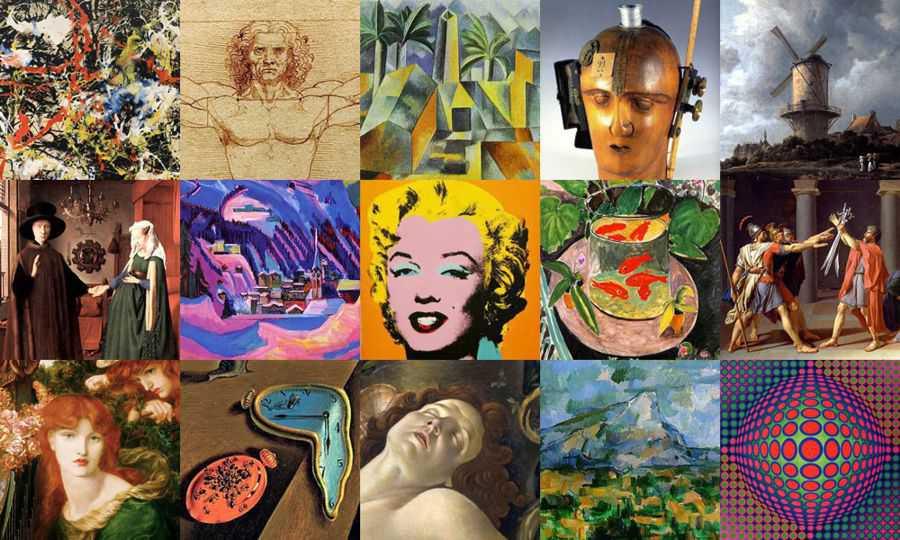
Mood and composition
Describing the mood helps set the tone: epic, romantic, melancholic, whimsical, dark, dreamy or mysterious. Compositional terms such as symmetrical, rule of thirds, centered, off‑center, leading lines, negative space or overcrowded can further refine the shot. Depth‑of‑field instructions like shallow depth with bokeh or deep focus and resolution descriptors like 8 K or 35 mm film grain may also be used.
Example prompts
Below are example prompts that follow the Runway structure and use some of the settings described above:
- Narrative portrait:
Low‑angle static shot: A woman wearing all orange stands in a tropical rainforest surrounded by colorful flora. The dramatic sky is overcast and grey. Photorealistic, warm color palette.
This prompt uses a low‑angle shot to make the subject imposing and describes the scene clearly. It mentions photorealism and a warm palette to guide style and color. - Cyberpunk city:
Wide‑angle tracking shot: A futuristic neon‑lit alleyway in a sprawling cyberpunk city with rain‑soaked streets and towering skyscrapers. The camera slowly pans from left to right, revealing bustling night markets and glowing signs in Japanese characters. Neon blues, purples and pinks against dark backgrounds.
The cyberpunk colour scheme with neon tones and the camera movement (tracking + pan) reference the aesthetic described by Daisie’s guide. - Steampunk airship:
High‑angle dolly shot: A Victorian‑era cityscape with cobblestone streets and steam‑powered airships circling above. Brass and copper machines line the rooftops. The camera dolly moves forward through the street, then tilts up to reveal the largest airship. Sepia tones, steampunk style.
Including “steampunk style” evokes the industrial‑era aesthetic with retro‑futuristic technology. - Noir detective scene:
Low‑key lighting close‑up: An anti‑hero detective sits under a flickering streetlamp in a dark alley, smoke curling from his cigarette. The scene is filled with high‑contrast shadows. Camera slowly zooms in. Noir aesthetic.
Film noir is defined by pessimism, high‑contrast lighting and anti‑hero protagonists. The prompt uses low‑key lighting and zoom to enhance drama.
These examples show how camera details, scene description, additional details and style keywords can be combined to create coherent, vivid prompts.

🚀 Supercharge Your Prompts
promptXfactory
Stop wasting time on guesswork
Start building smarter prompts—faster
External Sources
- https://learnprompting.org/blog/guide-runwayml
- https://pollo.ai/hub/runway-prompt-guide
- https://word.studio/writing-video-prompts-for-runway-ml/
- https://www.maginative.com/article/runway-adds-precise-camera-controls-to-gen-3-alpha-turbo/
- https://boords.com/blog/16-types-of-camera-shots-and-angles-with-gifs
- https://blog.daisie.com/cyberpunk-design-high-tech-dystopian-art-tips/
- https://www.adorama.com/alc/basic-cinematography-lighting-techniques/
- https://livesnaplove.com/blog/different-types-of-camera-lenses
- https://www.studiobinder.com/blog/types-of-art-styles-list/
- https://www.studiobinder.com/blog/what-is-photorealism-definition/
- https://www.studiobinder.com/blog/what-is-steampunk-definition/
- https://www.studiobinder.com/blog/what-is-film-noir/
- https://www.studiobinder.com/blog/aspect-ratio/
- https://www.studiobinder.com/blog/types-of-camera-shots-sizes-in-film/
- https://www.studiobinder.com/blog/how-to-use-color-in-film-50-examples-of-movie-color-palettes/