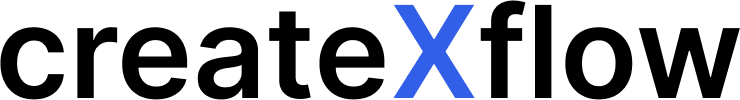Build perfect Midjourney prompts
with our intuitive visual editor!
Take your AI-generated artwork to the next level with the Midjourney Prompt Builder.
Whether you’re an AI artist, designer, or hobbyist, our interactive builder makes prompt creation easy, precise, and endlessly customizable.
Completeley Free.
No Sign-up required
🚀 Why Use Our Midjourney Prompt Builder?
- ✅ 100+ Artistic Styles & Settings – Explore endless combinations of camera angles, lighting types, textures, artists, and materials.
- ✅ 15+ Advanced Prompt Parameters – Fine-tune image generation with support for
-ar,-stylize,-chaos,-weird,-quality, and more. - ✅ Real-Time Prompt Generation – Instantly preview your
/imagineprompt as you build it. - ✅ Built-In Guidance – Tooltips, examples, and categorized options to make your creativity flow faster.
🛠️ Visual Prompt Editor – No Coding Needed
Designing prompts has never been easier
Quick Settings
Style Elements
🧠 What Makes it Unique?
Unlike static prompt templates, our builder dynamically updates your Midjourney prompt in real time, showing you exactly what gets passed to Midjourney.
📌 Example Prompt Generated
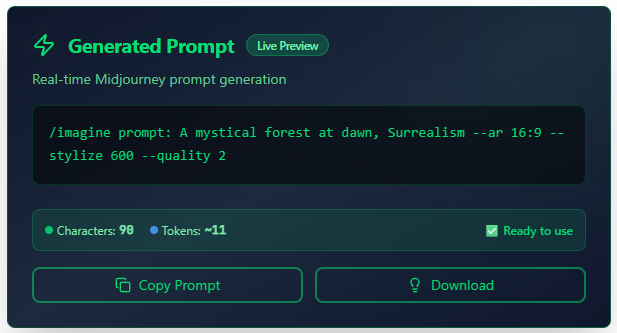
✨ Key Midjourney Parameters Explained
| Parameter | Syntax | Description |
|---|---|---|
| Aspect Ratio | --ar | Set image proportions like 1:1, 16:9 |
| Quality | --quality | Controls detail/render time |
| Stylize | --stylize | Artistic interpretation strength |
| Chaos | --chaos | Introduces randomness to results |
| Weird | --weird | Adds abstract, experimental elements |
| Seed | --seed | Reproducible randomness |
| Stop | --stop | Ends render early for softer images |
| Tile Pattern | --tile | Creates seamless textures |
| Progress Video | --video | Capture timelapse (Pro only) |
| Negative Prompt | --no | Exclude unwanted elements |
Tips for Better Midjourney Prompts
- 🎯 Be Specific: “A cyberpunk owl perched on a neon Tokyo tower” > “owl”
- 🧪 Use Chaos & Weird Together: Creative surprises guaranteed
- 📐 Choose Aspect Ratio Wisely: 16:9 for landscape, 9:16 for mobile
- 🎲 Click Dice for Variations: Instantly randomize advanced settings
Get Started
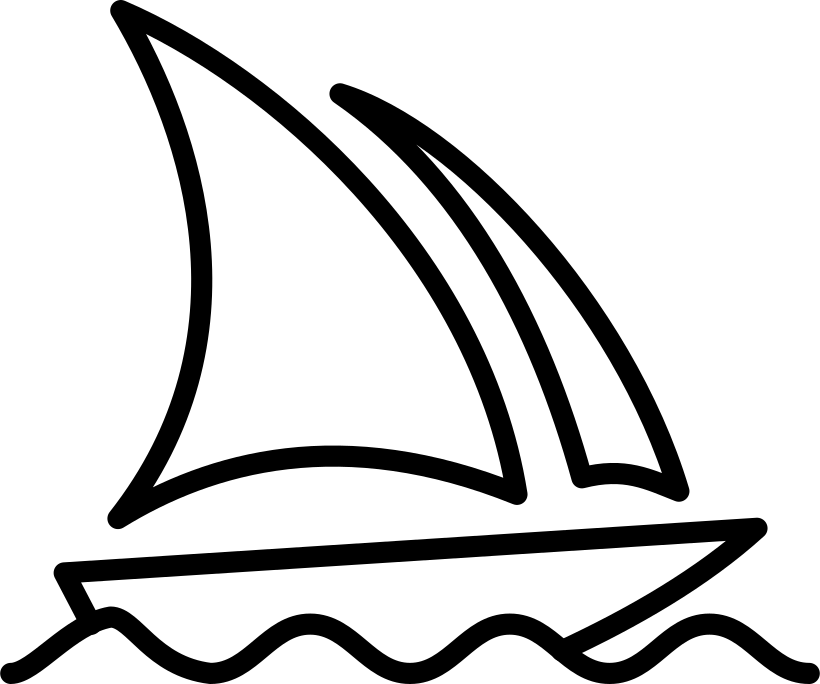
🚀 Ready to build the perfect Midjourney prompt?
No sign-up required. Completely free.