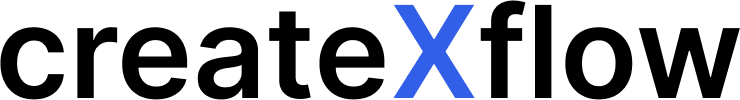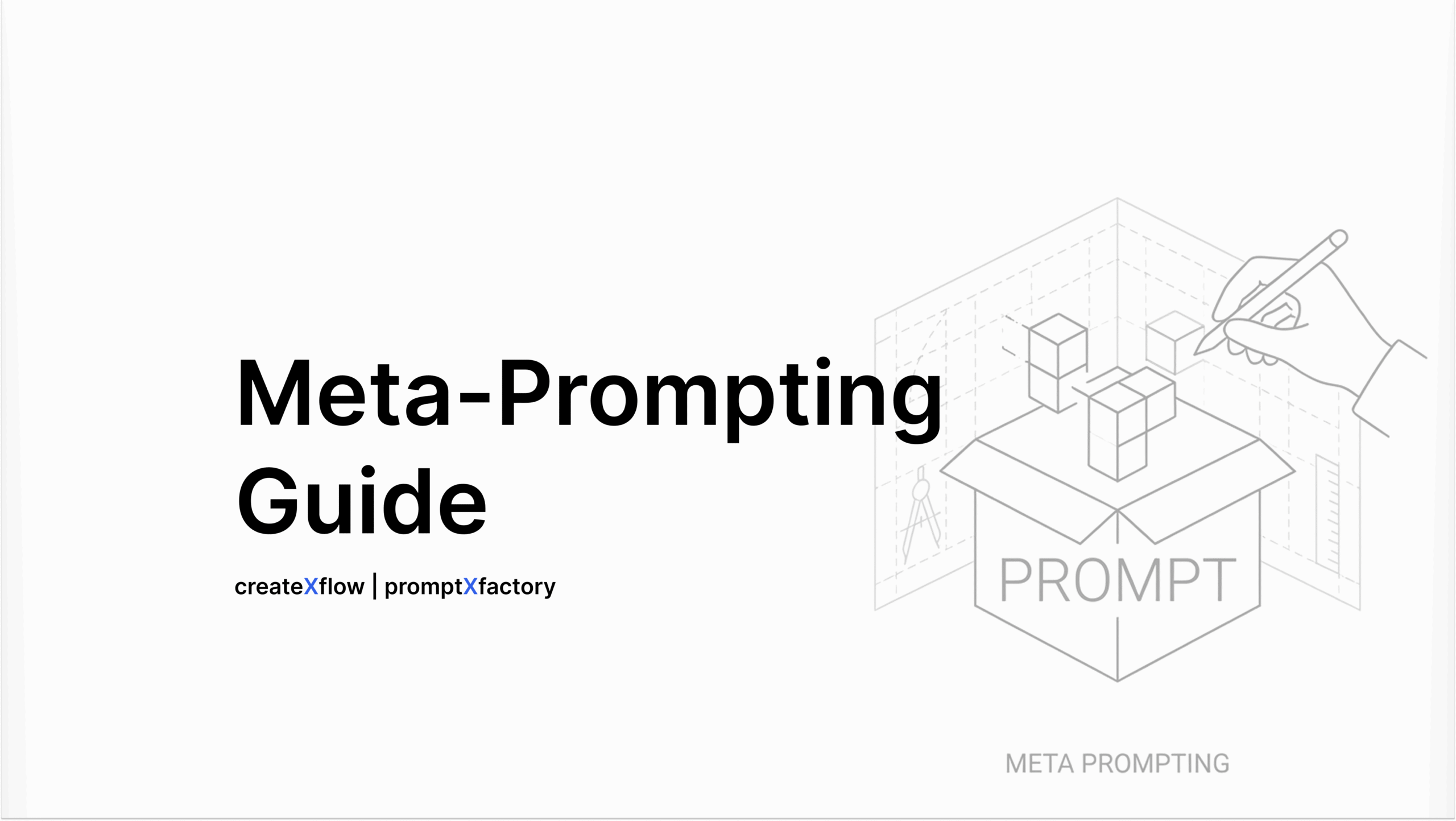Emerging AI Models & Trends (August 2025)
Published: 05.08.2025
Why this matters?
The past eighteen months have seen a triple jump in generative‑AI capability:
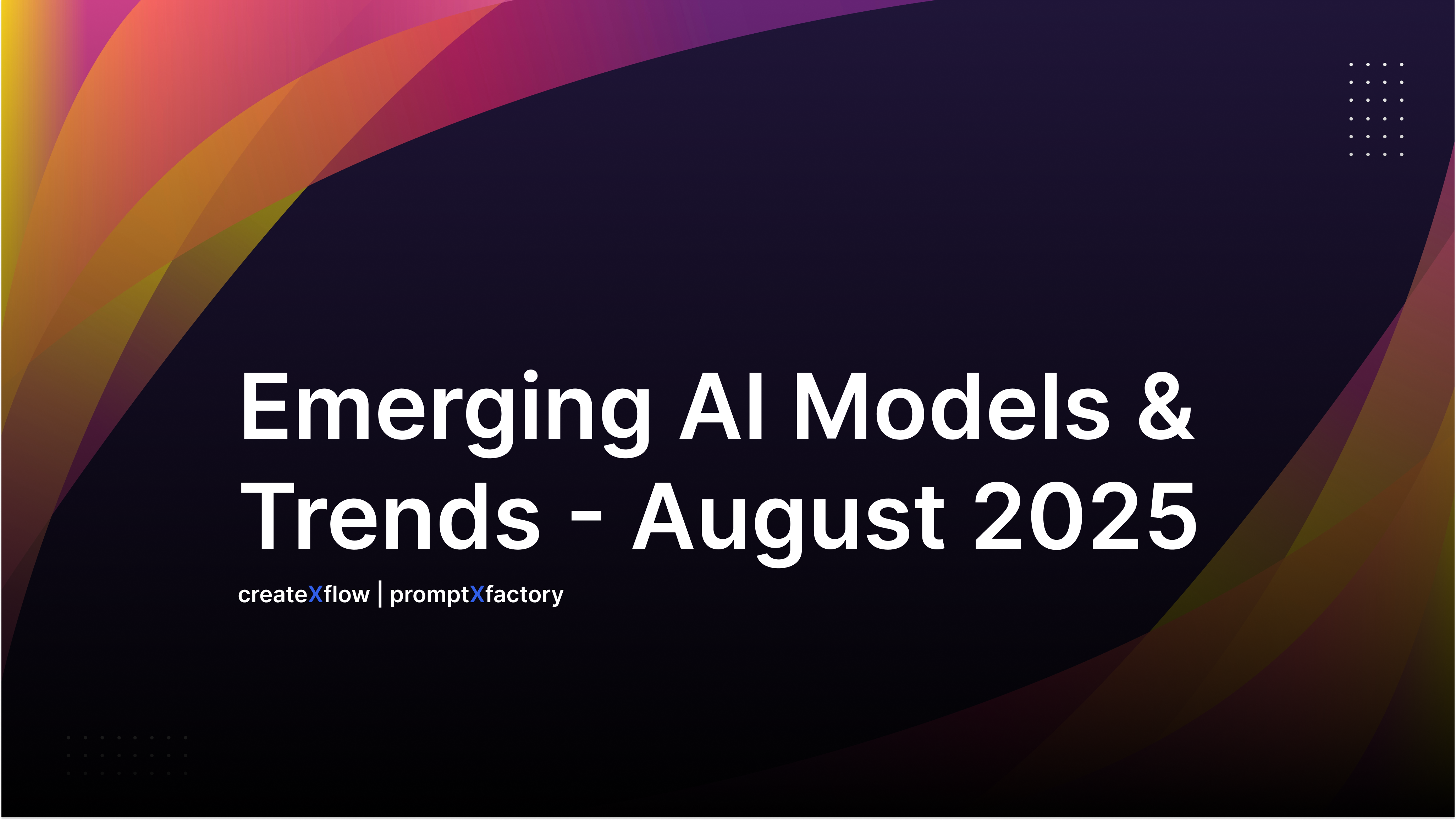
1 · GPT‑5 and the next generation of LLMs
What’s new in GPT‑5?
OpenAI’s next flagship (launch window August 2025) bundles browsing, coding, analysis and vision into one unified model and introduces mini / nano variants for cost‑sensitive workloads. Early testers report faster tool‑calling, improved chain‑of‑thought transparency and a true 1 M‑token context window
GPT‑5 vs GPT‑4o vs Claude 3
| Model | Key strengths | Input $/Mtok | Output $/Mtok | Notable limits |
|---|---|---|---|---|
| GPT‑5 (rumoured) | Unified multimodal, 1 M ctx, tool‑switching | est. $5 | est. $15 | still under NDA |
| GPT‑4o | Real‑time vision+voice, low latency | $0.15* | $0.60* | 128 K ctx cap |
| Claude 3 Opus | Strong reasoning, 200 K ctx | $15 | $75 | higher latency (anthropic.com) |
| Claude 3 Sonnet | Balanced speed/cost | $3 | $15 | 200 K ctx (anthropic.com) |
| Claude 3 Haiku | <3 s responses, lowest cost | $0.25 | $1.25 | 200 K ctx (anthropic.com) |
Updating your prompts for GPT‑5
- Single‑tool assumption: Remove explicit calls like “Use the browser tool”—GPT‑5 decides autonomously.
- Long‑context discipline: Use headings (
##), numbered lists and<excerpts>tags so the model can skim massive inputs. - Reasoning exposure: Add “Show your intermediate reasoning in XML.” GPT‑5 can nest tool‑calls inside XML blocks.
- Variant targeting: For mini/nano tiers, specify
budget <= $Xin system instructions to trigger cheaper inference.
System (GPT‑5): You are an expert research assistant. Budget ≤ $1.
User: Analyse the attached 40‑page PDF and draft a 200‑word abstract.
2 · Video‑model landscape 2025
Four headline models at a glance
- Dream Machine (Luma Labs) – Physics‑aware motion, ultra‑realistic textures (lumalabs.ai).
- Kling 2.1 (Kuaishou) – Photorealism, lip‑sync TTS, up to 3‑min clips (help.scenario.com, pollo.ai).
- Pika v2.2 (Pika Labs) – Fast iteration, strong character consistency (pollo.ai).
- Sora 2 (OpenAI) – Storyboarding flexibility, needs polish on realism (techradar.com).
Strengths & best use‑cases
- Dream Machine: product ads, dynamic scene visualisation.
- Kling: music videos, influencer content where lip sync matters.
- Pika: anime & stylised shorts, repeatable mascots.
- Sora 2: concept trailers, quick mood boards. Benchmarks show Kling and Luma leading on motion fidelity, while Pika wins for character re‑use; Sora excels at creative camera moves (tomsguide.com).
Demo prompt templates
# Dream Machine
Aerial dolly‑in over a neon‑lit Tokyo street, rain‑soaked asphalt reflecting signs, 4‑s clip, high‑detail.
# Kling
Close‑up of a singer performing under warm stage lights, realistic lip‑sync, 8‑bar pop melody, 1080p 30 fps.
# Pika v2.2
Side‑scrolling scene: pixel‑art knight runs through a forest, seamless loop, 5 sec.
# Sora 2
Victorian library, camera orbits protagonist reading, golden‑hour shafts of light, depth‑of‑field, 6 sec.
Common limitations & work‑arounds
- Multi‑character coherence: Split complex scenes into single‑character shots and stitch later.
- Lip‑sync drift (non‑Kling models): Add “maintain mouth closed except during words” and restrict dialogue length.
- Motion artefacts in long clips (>10 s): Break into overlapping takes and regenerate transitions.
3 · Google Gemini Web Guide & AI‑powered search
Google’s Web Guide (Search Labs) clusters links by topic using a custom Gemini model (blog.google). Early testers note richer “mind‑map” layouts for broad queries—great for discovery, tricky for SEO.
Content‑structuring tips
- Topical clusters: Use
<h2>for each sub‑topic; include 2‑3 authoritative links per cluster. - Concise summaries: Web Guide surfaces AI snippets first—lead each section with a 20–25‑word TL;DR.
- Entity variety: Mix perspectives (research, news, forum) so Gemini can diversify its clusters.
- Schema markup: Add
FAQPageandHowTowhere relevant; structured data is still used to ground cluster labels.
<h2>Solar Panel Efficiency Basics</h2>
<p>Quick‑read TL;DR: Modern panels convert 21–24 % of sunlight into electricity.</p>
<ul>
<li>Research – NREL 2025 efficiency chart</li>
<li>News – TechCrunch breakthrough coverage</li>
<li>Forum – Reddit r/solar user install guide</li>
</ul>
Take‑aways
- Unify prompts: GPT‑5 prefers holistic instructions—specify budget, context and desired tool‑flows in one go.
- Modularise video generation: Treat each shot as an atomic unit; use model strengths accordingly.
- Write for clusters, not keywords: Gemini’s Web Guide rewards structured, multi‑perspective content.
Stay agile, experiment often, and keep refining your prompt playbook—the AI frontier is moving faster than ever.