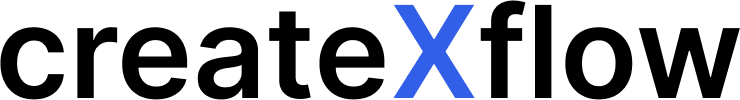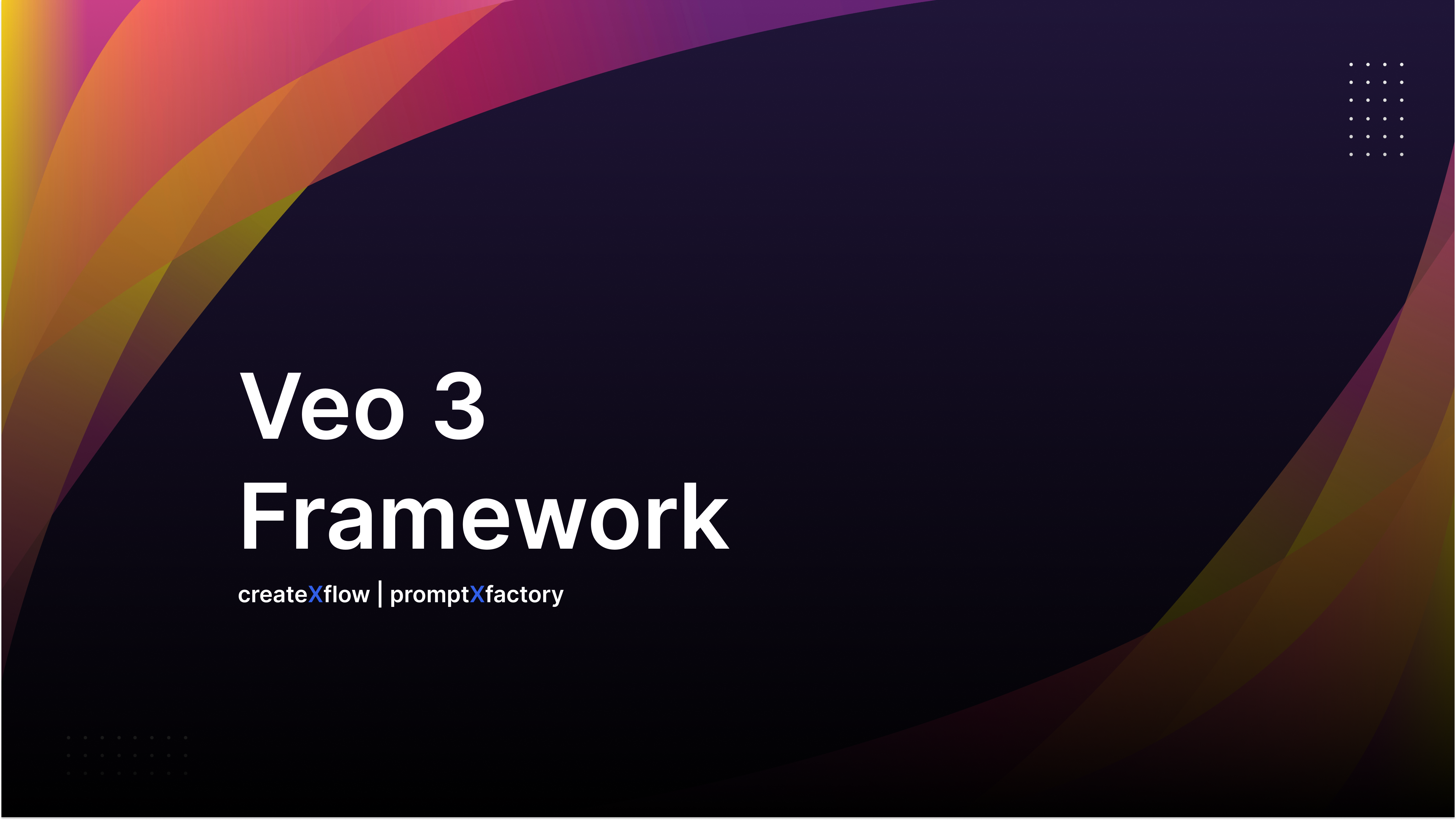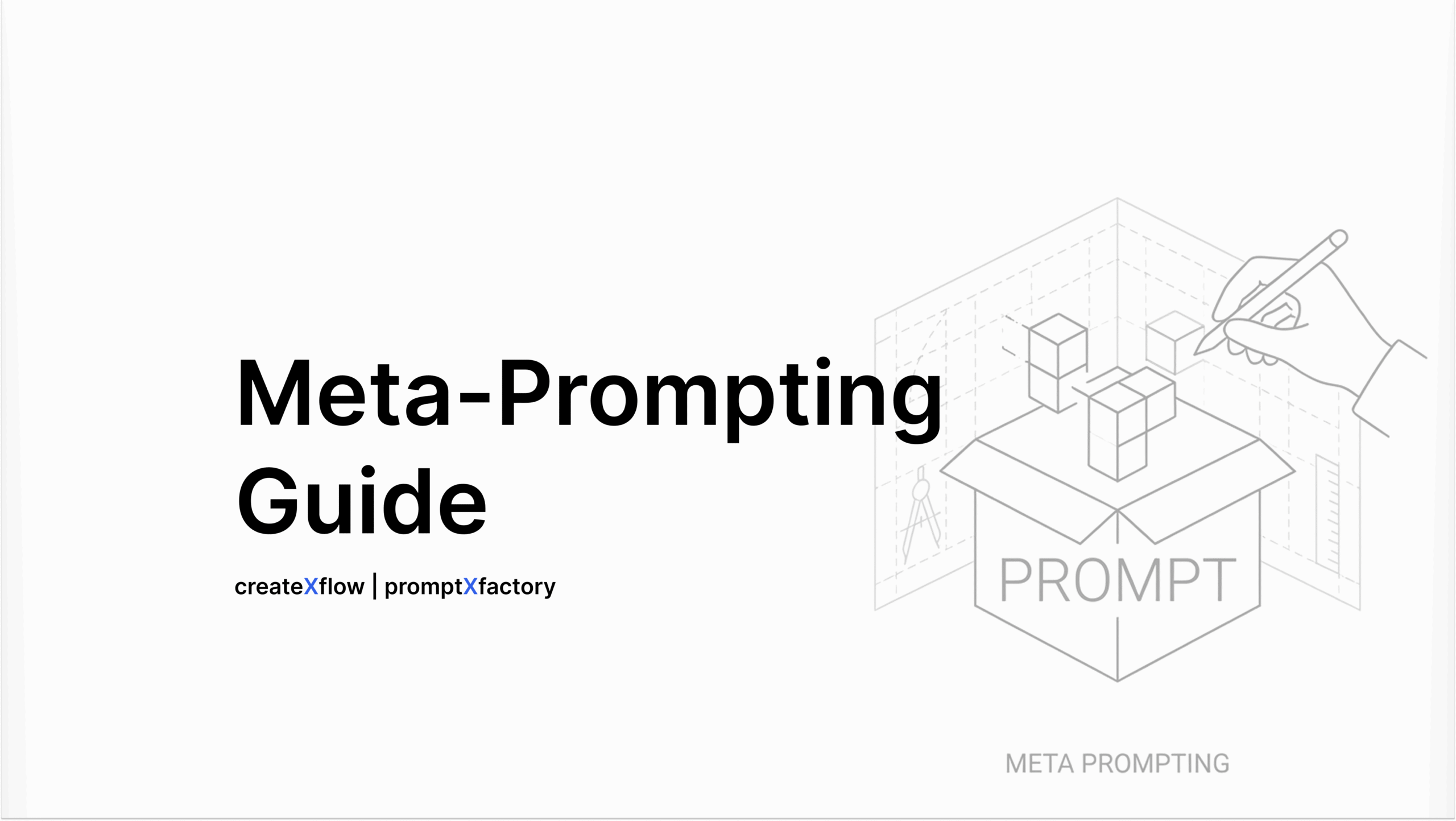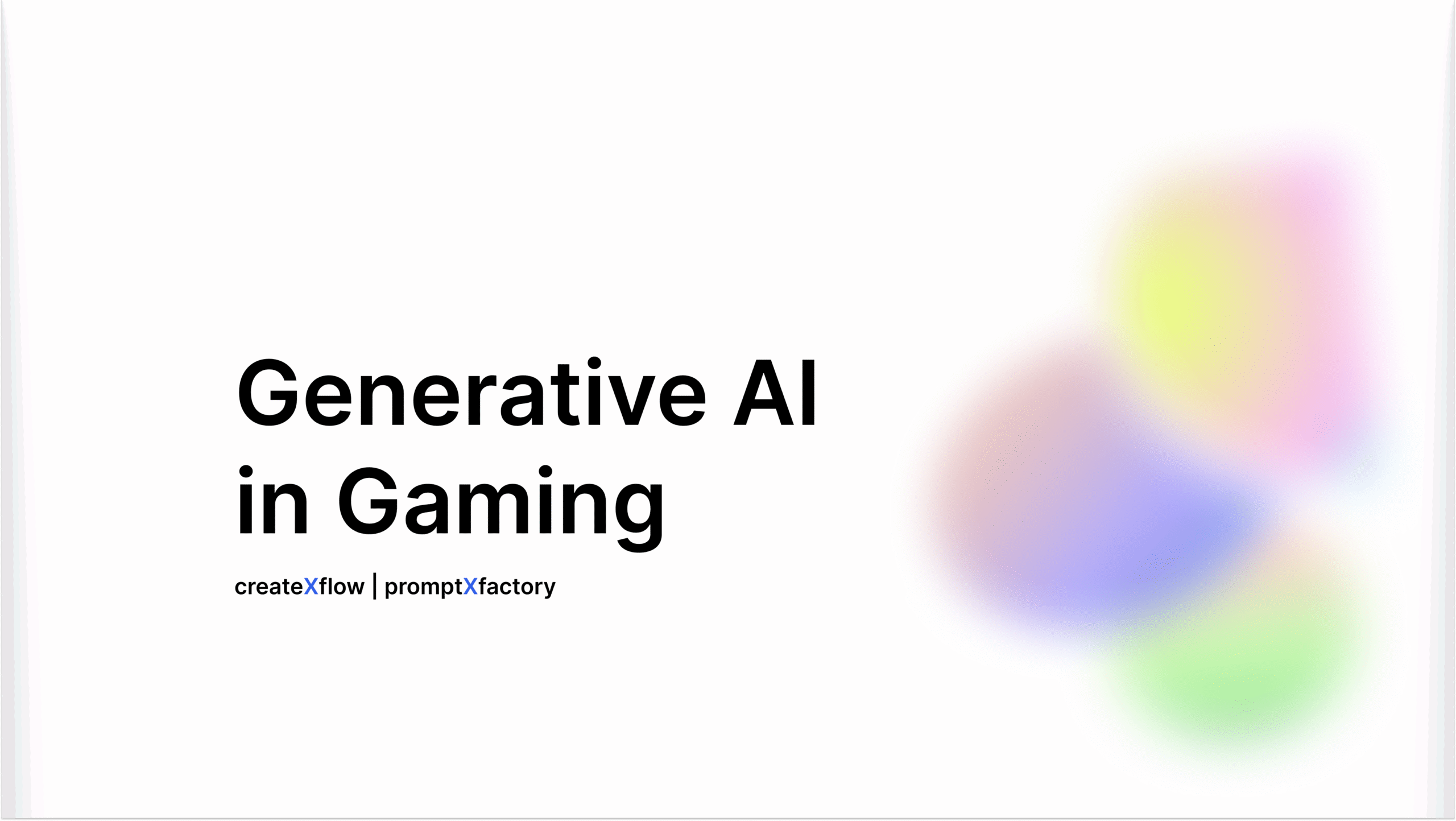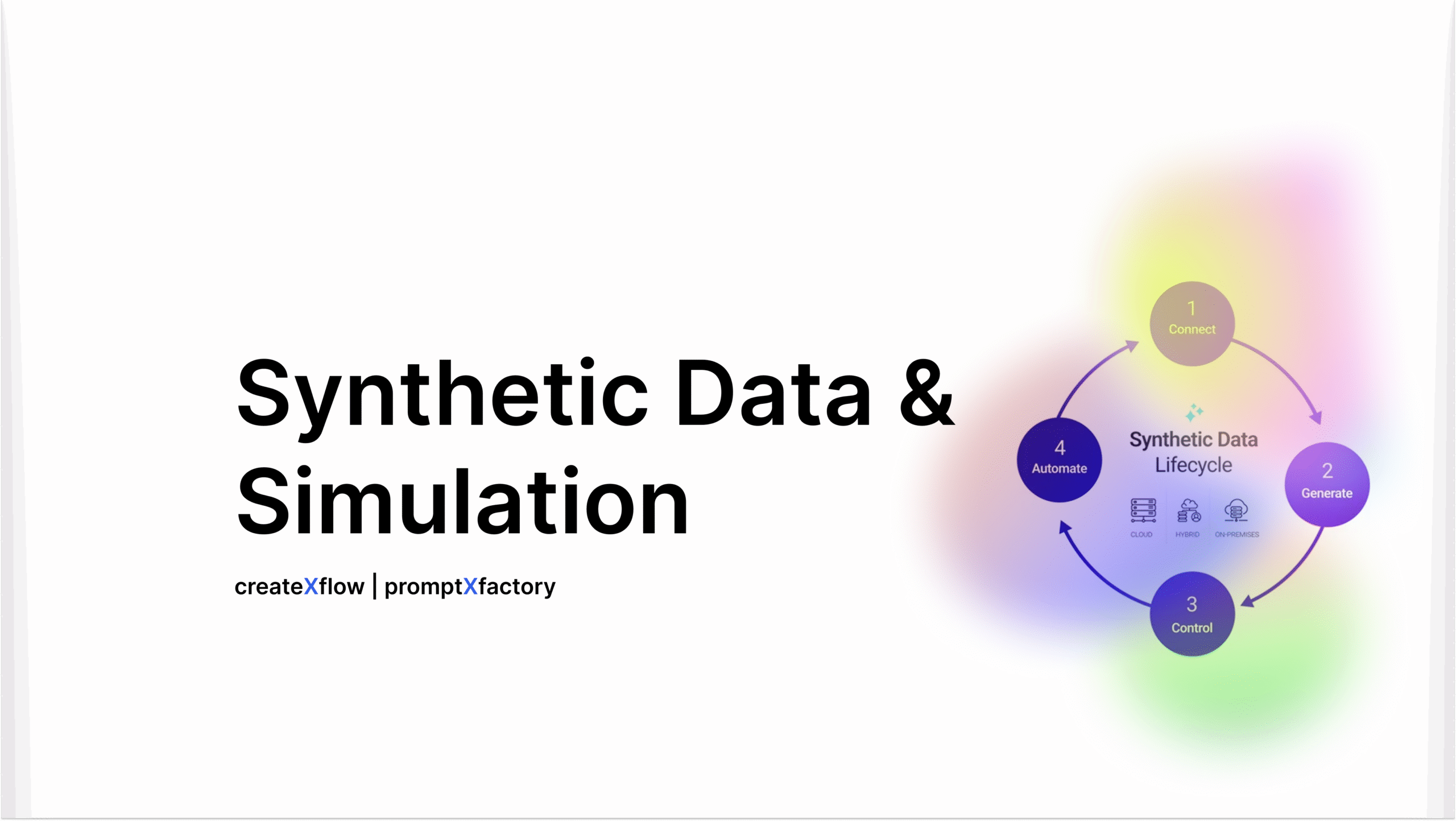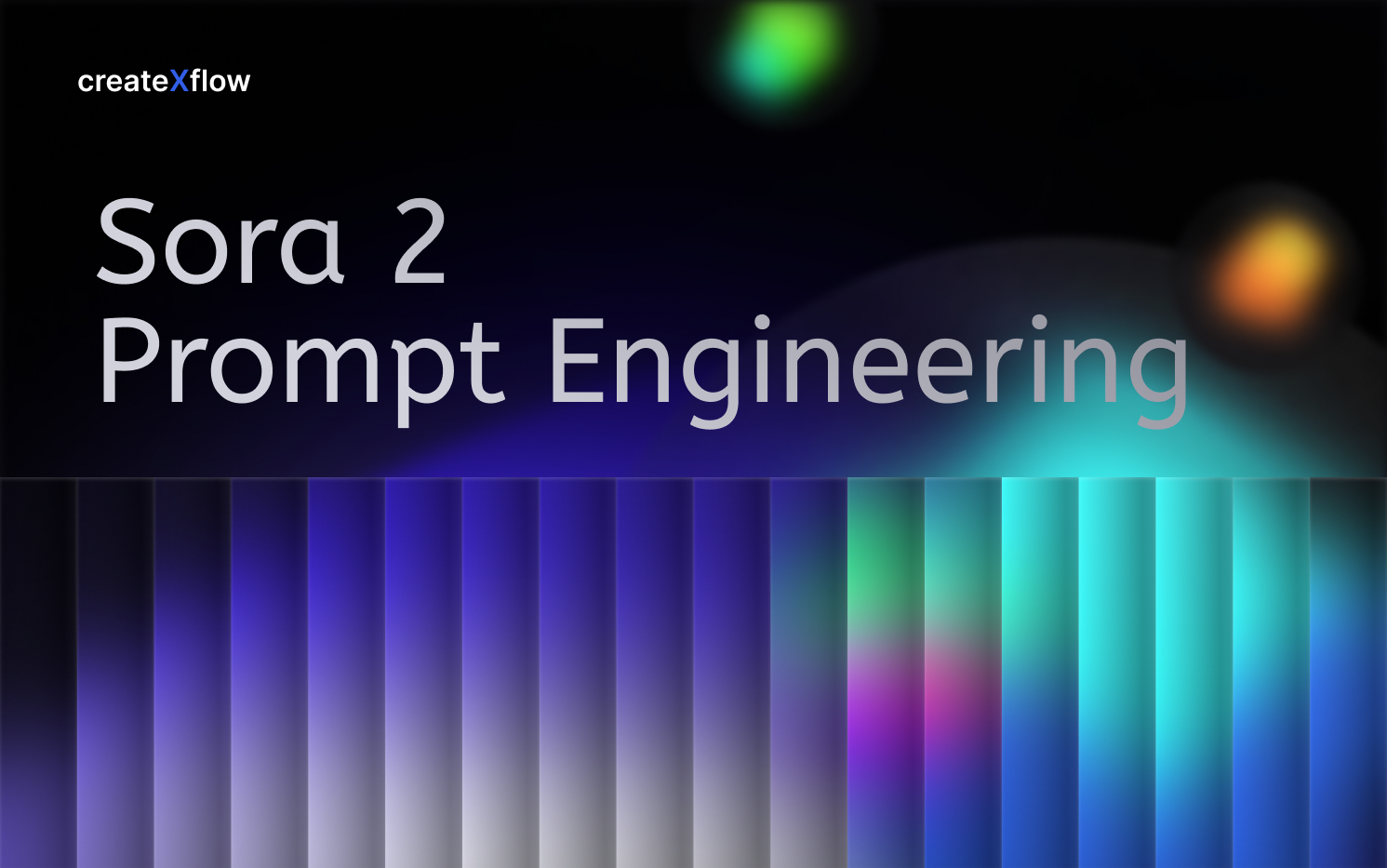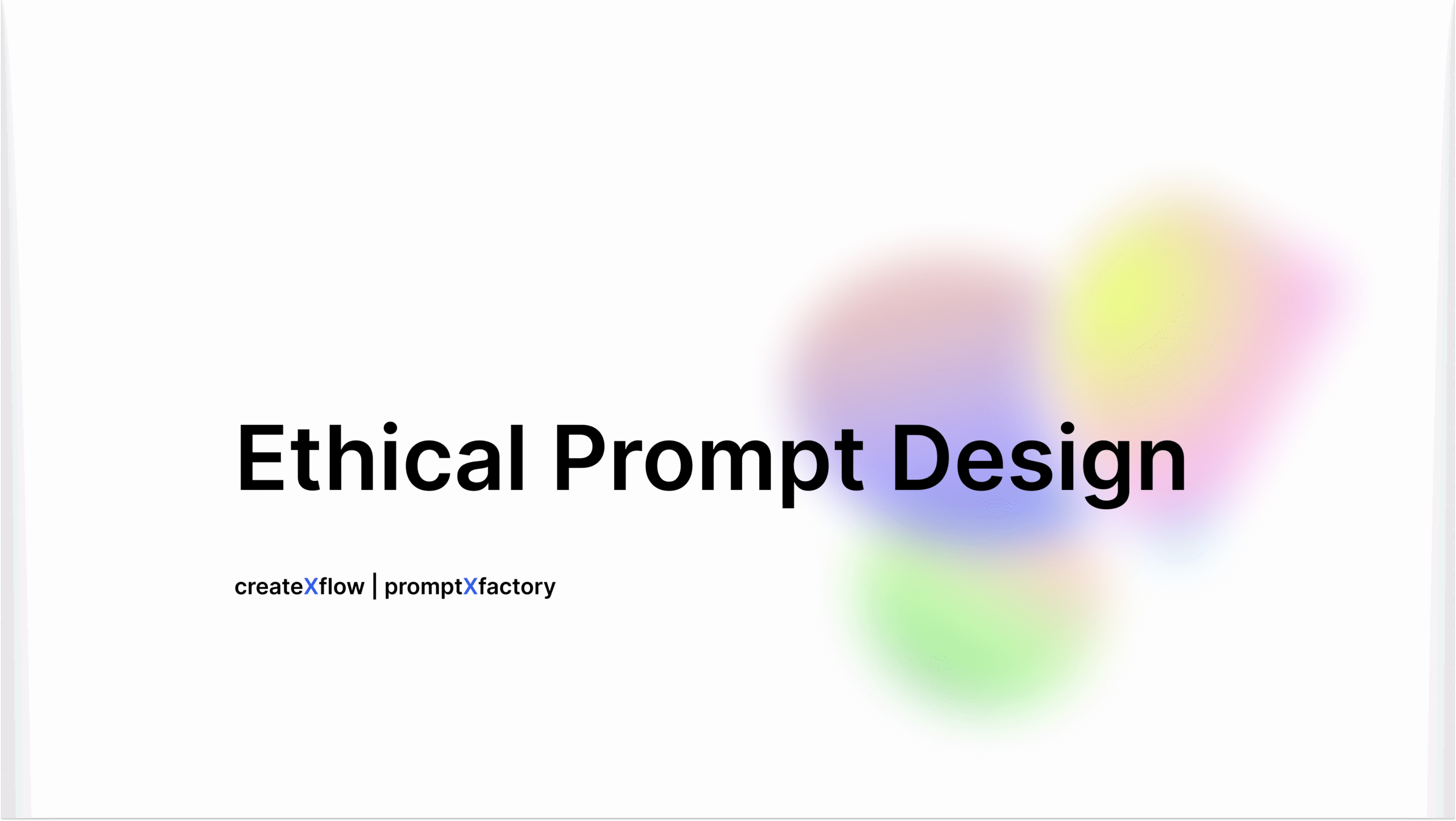ChatGPT — Capabilities, Pricing & Automation Playbook
Last update: July 2025 (GPT‑4o & voice beta now included)
1. What Is ChatGPT?
ChatGPT is OpenAI’s conversational interface to large‑language models (LLMs) such as GPT‑4o and GPT‑3.5‑Turbo. Launched in November 2022, it has become the go‑to AI assistant for writing, coding, research and brainstorming.

2. Key Capabilities
| Capability | Details | Best Use‑Cases |
|---|---|---|
| ⚡ Natural Language Generation | Generate long‑form text, emails, summaries, social copy | Blog posts, marketing drafts |
| 🎨 Image Generation (DALL·E 3) | Built‑in for Plus subscribers | Ad creatives, thumbnails |
| 🗃 Code & Debugging | Inline explanations, bug fixes, entire functions | Rapid prototyping, learning new stacks |
| 🔄 File Uploads & Analysis | PDF, CSV, images (GPT‑4o) | Data QA, research synthesis |
| 🎙 Voice Mode (beta) | Real‑time conversational AI | Voice notes, on‑the‑go queries |
| 🔌 Plugins & GPTs | Connect to third‑party APIs or custom instructions | Workflow integration, domain‑expert bots |
Tip → Combine ChatGPT with Zapier or Make to trigger these capabilities in automated flows (see Section 5).
3. Pricing Plans & Deals
| Plan | Model | Price | Perks |
|---|---|---|---|
| Free | GPT‑3.5‑Turbo | $0 | Basic chat, 25 msgs/3 h, no plugins |
| ChatGPT Plus | GPT‑4o | $20/mo | Faster GPT‑4o, DALL·E 3, advanced tools |
| Team | GPT‑4o & GPT‑4o‑Mini | $30/user/mo | Shared workspace, admin panel, higher limits |
| Enterprise | GPT‑4o (12 k ctx) | Custom | SOC‑2, unlimited tokens, SSO, no training on your data |
| API Pay‑as‑you‑go | GPT‑4o | $5/1M input tokens, $15/1M output | Only pay for usage, fine‑tuning available |
4. Limits & Quotas (July 2025)
| Tier | Chat Rate Limit | File Uploads | Image Gen |
|---|---|---|---|
| Free | ~30 msgs/3 h | ❌ | DALL·E 2 only |
| Plus | ~80 msgs/3 h | 20 files/chat | DALL·E 3 (100 gen/mo) |
| Team | 500 msgs/3 h | 50 files/chat | 200 gen/mo |
| Enterprise | Custom SLA | 100 files/chat | Unlimited |
Limits can fluctuate—OpenAI adjusts dynamically to demand.

🚀 Supercharge Your Prompts
promptXfactory
Stop wasting time on guesswork
Start building smarter prompts—faster
5. Best Automation Scenarios with ChatGPT
5.1 Email Auto‑Drafting (Gmail + Zapier + GPT‑4o)
- Trigger: New email labelled “↩️ Reply”.
- Zapier Action: Send prompt to GPT‑4o → “Draft a friendly reply using the thread context.”
- Output: Gmail draft created for review.
Time saved: ≈ 30 min/day.
5.2 Content Repurposing Pipeline (Notion + Make + ChatGPT)
- New Notion article → Make scenario.
- Tasks: GPT‑4o generates LinkedIn post, Tweet thread, newsletter blurb.
- Auto‑schedule via Buffer.
5.3 Automated Customer FAQ Bot (Website Widget)
- Crawl docs → upload to GPTs ‘Knowledge’.
- Use ChatGPT API via Chatbase/text‑embedding.
- Widget replies 24/7; fallback to live agent if confidence < 0.5.
5.4 YouTube Chapter Generator (Pipedream + Whisper + ChatGPT)
- Whisper transcript → GPT‑4o prompt → output JSON chapters.
⚡ All four flows are downloadable as JSON templates in our AI Cheat Sheet.
6. Strengths & Weaknesses
| Strengths | Weaknesses |
|---|---|
| Best‑in‑class reasoning & creativity (GPT‑4o) | Occasional hallucinations—always add verification step |
| Fast iteration with Plugins/GPTs | Rate‑limits during peak hours |
| Multi‑modal (text, image, code, files, voice) | Privacy concerns on free tier (training data) |
7. Tips & Best Practices
- System prompts first — set role + style for consistent outputs.
- Chunk large docs — keep under 40k tokens or summarise first.
- Chain of Thought — ask GPT to show reasoning to improve accuracy.
- Guardrails — validate output via regex, or send to a second AI check.
- Cost monitor — track token usage in the OpenAI dashboard weekly.
8. Frequently Asked Questions
Q: Can I fine‑tune ChatGPT?
A: Yes—use the GPT‑3.5 or GPT‑4o fine‑tune API to create domain‑specific models.
Q: Does ChatGPT store my data?
A: Free/Plus chats may be used for model training unless you disable “Chat History & Training.” Enterprise data is never used for training.
Q: Is GPT‑4o available via API?
A: Yes, pay‑as‑you‑go; rollouts started May 2025.
9. Key Resources
- OpenAI Pricing Page -> Standart and API
- ChatGPT Plugin Store (for GPTs)
Bottom Line
ChatGPT is a powerhouse for ideation, content, and customer support—especially when paired with no‑code automators like Zapier and Make. Whether you’re a solo creator or a scaling team, start with the free tier, map one workflow, then layer advanced features (Plus, API) as ROI becomes clear.
Ready to dive deeper?

aiXtoolkit
Compare 70+ AI tools in one table