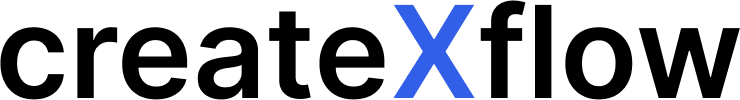The Most Powerful Guide to AI Automation (for Creators & Teams)
In today’s fast-paced digital creation landscape, efficiency and productivity are essential. AI automation has revolutionized how creators and teams work, helping them enhance workflows, eliminate repetitive tasks, and focus more on creative, strategic work. Whether you’re working solo, collaborating with a creative team, or managing projects, AI workflow tools make automation effortless—no coding required—through accessible no-code AI solutions.
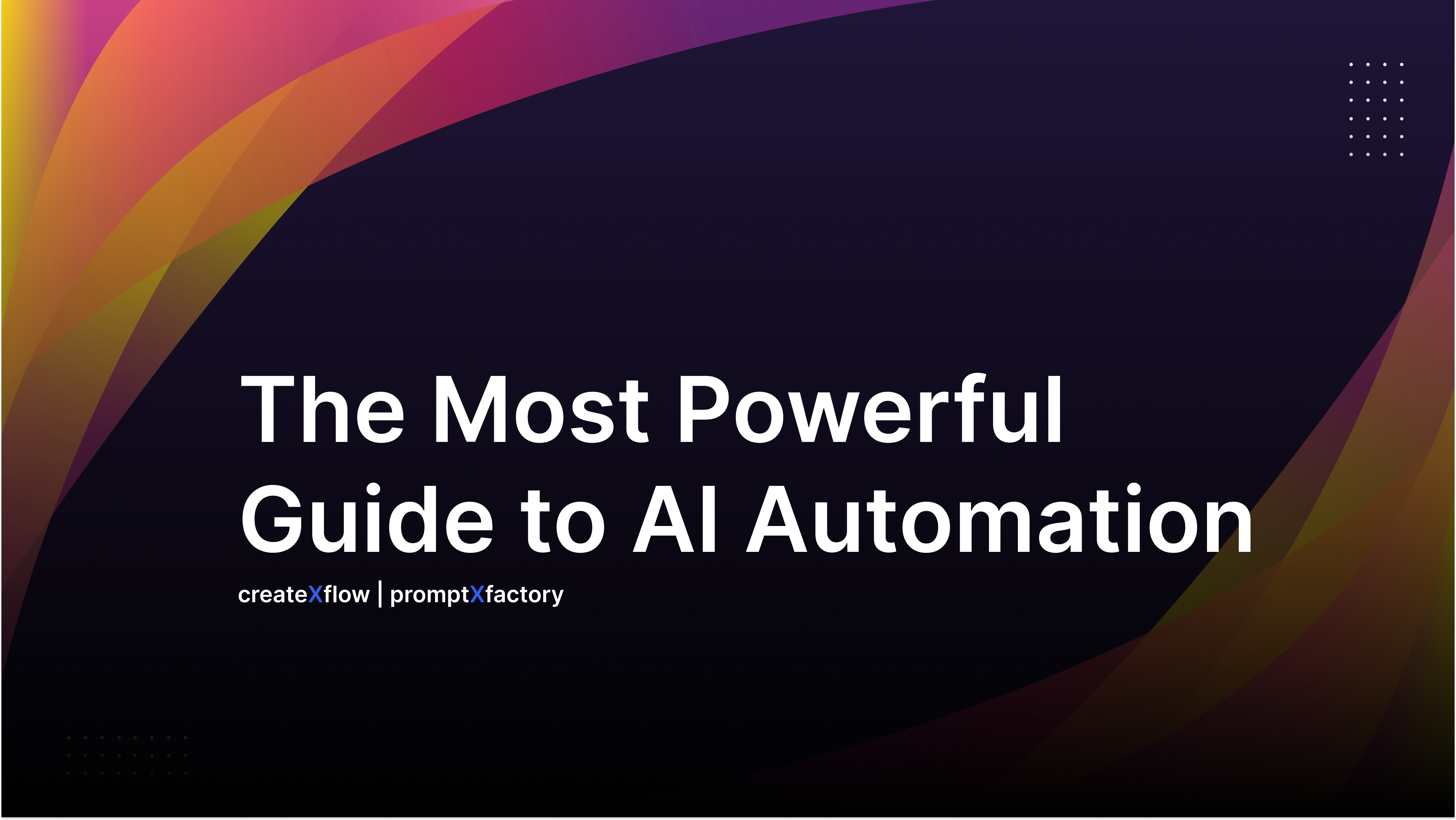
What is AI Automation?
AI automation uses artificial intelligence to handle tasks independently that once needed human involvement. Unlike conventional automation, AI systems learn continuously from data, identify patterns, and adapt to changing circumstances on their own. AI automation’s benefits go beyond just efficiency—it also enhances accuracy, scalability, and fosters innovation throughout creative workflows.
Key Benefits
- ⏳Time Savings: Eliminate repetitive, mundane tasks.
- 🎯Enhanced Accuracy: Reduce human errors.
- 🚀Increased Scalability: Handle growing workloads effortlessly.
- 💡Greater Creativity: Focus on innovative, high-impact work.
How Creators Save 7+ Hours Weekly with Automation
Creators increasingly embrace AI automation to reclaim valuable time each week. Common real-world applications include:
- Content Generation: Using AI writing assistants to draft blogs, captions, and scripts.
- Social Media Management: Employing AI-driven tools to schedule posts, analyze performance, and optimize content.
- Administrative Tasks: Streamlining scheduling, email management, and project coordination with AI tools.
These automation strategies typically save creators at least 7 hours per week, boosting productivity and allowing for deeper creative focus.
Top AI Tools for Different Tasks
Selecting the right AI toolset is key to maximizing workflow automation. Here’s a breakdown of leading tools for specific tasks.
1. Content Creation
- ChatGPT: AI-powered content creation, ideation, and brainstorming.
- Jasper.ai: Specialized in high-quality AI copywriting for various formats.
- Copy.ai: Comprehensive content generation from blog posts to product descriptions.
2. Social Media Automation
- Buffer: Simple scheduling, posting, and performance tracking.
- Ocoya: Combines AI content generation with seamless social media scheduling.
- Hootsuite: Advanced AI insights and automation for comprehensive social media management.
3. Video & Audio Editing
- Descript: Simplifies video and audio editing through AI transcription and editing.
- Runway ML: Creative video editing tools powered by advanced AI technology.
- Adobe Podcast: AI-enhanced audio refinement and editing tools.
4. Productivity & Workflow Management

🚀 Supercharge Your Prompts
promptXfactory
Stop wasting time on guesswork
Start building smarter prompts—faster
AI + No-Code: Powerful Combinations
The marriage of AI and no-code platforms makes sophisticated automation accessible to everyone, allowing creators without programming expertise to leverage powerful AI capabilities:
- Zapier + OpenAI: Create automated content workflows triggered by specific actions.
- Bubble.io + GPT Integration: Develop interactive applications with embedded AI assistance.
- Airtable + AI Automation: Simplify content calendars, task management, and content generation.
- Webflow + AI Chatbots: Enhance websites with interactive, AI-powered customer engagement.
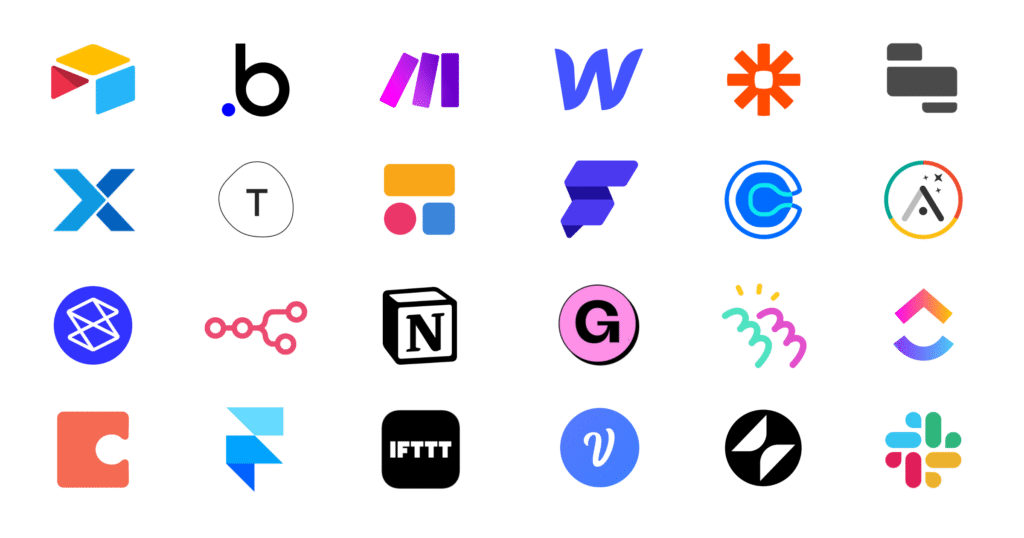
Getting Started with No-Code AI Automation
Starting your no-code AI automation journey is straightforward with the right tools. Platforms like cheetXsheet and aiXtoolkit provide user-friendly frameworks designed specifically for creators, eliminating the learning curve and enabling quick implementation:
- cheatXsheet – Features pre-built AI automation templates for creators, simplifying repetitive tasks such as content creation, publishing schedules, and administrative work.
- aiXtoolkit – Offers a comprehensive toolkit with customizable AI-powered workflows, helping creators seamlessly integrate automation into their daily tasks—no coding required.
👟 Step-by-Step Guide to Implement AI Automation
Step 1: Identify Repetitive Tasks
Identify tasks that consume significant time but offer little creative value.
Step 2: Choose Appropriate Tools
Select suitable AI automation tools from those outlined above for your specific tasks.
Step 3: Set Up Your Workflow
Use no-code tools like cheetXsheet and aiXtoolkit to create automated workflows without technical expertise.
Step 4: Test and Refine
Experiment with your workflow and make adjustments to ensure smooth integration into your process.
Step 5: Scale Your Automation
Gradually expand automation to additional tasks as you gain confidence and witness productivity improvements.
Real-Life Examples of AI Automation Success
- Content Creators: Bloggers and YouTubers cut content creation time significantly by using AI-generated outlines and editing automation.
- Small Teams: Marketing teams automate entire social media pipelines, boosting engagement without hiring additional staff.
- Freelancers: Independent professionals streamline administrative tasks and client interactions through AI assistance.
AI automation is a transformative force for creators and teams, eliminating tedious tasks and opening new avenues for innovation. Embracing this technology today sets the stage for sustained productivity, greater creativity, and ongoing competitive advantage.
Ready to revolutionize your workflow automation?
Explore powerful AI automation solutions today with cheetXsheet and aiXtoolkit and transform your creative potential into reality.

aiXtoolkit
Compare 70+ AI tools in one table